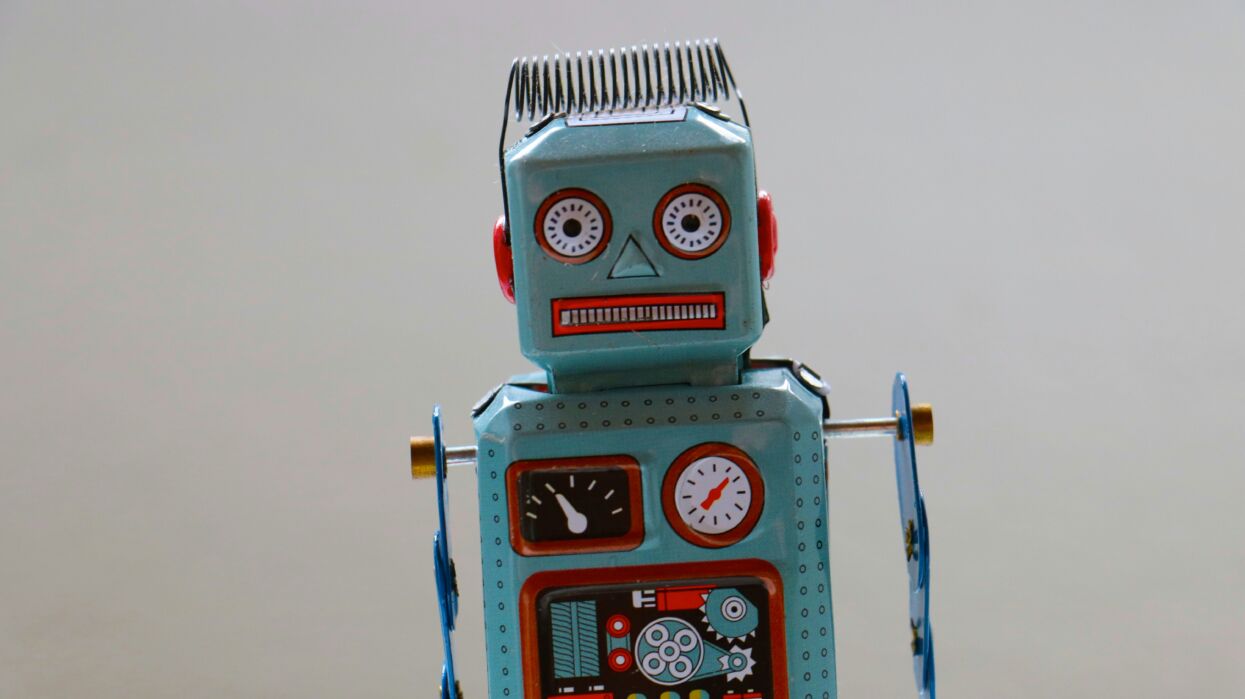It’s not always easy to keep up your social media marketing strategies in higher education. For greener content that stays fresh and flowing, we’d like to offer tried-and-true strategies to make content development that much easier.
Whether you want to reach prospective students …
hone your retention market strategies …
or even spread the news about your programs or activities …
get ready to get the word out with these tips and free resources!
Content Pillars: Building a Foundation for Social Media Marketing Strategies
The foundation of a solid strategy can begin with content pillars. Content pillars, or content “buckets,” are a limited number of key themes that define your content and your college.
By having a key set of pillars to work with, you’ll never be stumped for content again! Content pillars can help you stay focused and give you a springboard to develop fresh content.
As a bonus, content pillars also help unify your marketing efforts. People will start to understand what your college stands for and who you are.
It’s a best practice to have between four and eight pillars, max. Below is an example of what a community college famous for its excellent sports program might choose as its pillars.
Social-Savvy and Sporty Community College Pillar Examples:
- Important dates and announcements, including financial aid deadlines and the next basketball game.
- College news, such as winning an award for academic excellence, offering a new class in welding, or coming in first place in track and field. Don’t forget to highlight your upcoming programs or activities!
- All things sports, including upcoming games, player profiles, and even esports tournaments.
- Students, alumni, and faculty feature stories that show your college’s authentic voice.
- Arts and culture, including shows for visual arts, theater, and music.
- Building team spirit, including mischievous mascot sightings.
Each pillar needs to represent a kind of relevant content that your audience will want to see. This list might seem pretty basic and “duh.” And, of course, this is just a generic template to get your juices flowing. But once you get your categories down, then the real magic begins …
How Content Pillars Can Recharge Your Social Media Marketing Strategies

For starters, you can assign each content pillar to a day of the week. Perhaps pillar #6, which includes “mischievous mascot sightings,” always happens on Mondays. Students will look forward to your feed every Monday to see what trouble your mascot is getting into! It’s a great way to reach your audience, boost your enrollment marketing, and build your retention marketing strategies.
As you can see, content pillars are an excellent way to overcome writer’s block:
“When time is short, and your social media content ideas are running low, how can you create consistency and give structure to your existing strategy?
“Two words: content pillars.
“Having specific themes or buckets that each post or piece of content should fall into makes it much easier to create meaningful content, instead of just playing guessing games and creating purposeless posts as a result.”
From Content Pillars: The Secret to Your Brand’s Social Media Success by Sendible
Content pillars help focus and organize your social media strategy to hook your viewers. When your audience expects arts and culture Tuesdays and sports madness Sundays, it sets up good expectations. Cyclical content like this can help give your college’s feed a distinct flavor while making your content more memorable and consistent.
Plus, when there are slumps in higher education, especially over winter break and the summer, your content pillars can help you generate new ideas for social media posts.
With content pillars, you’ll never want for content ideas again!
Content Calendars: Create Better, More Consistent Content by Staying Organized [+ FREE Templates!]
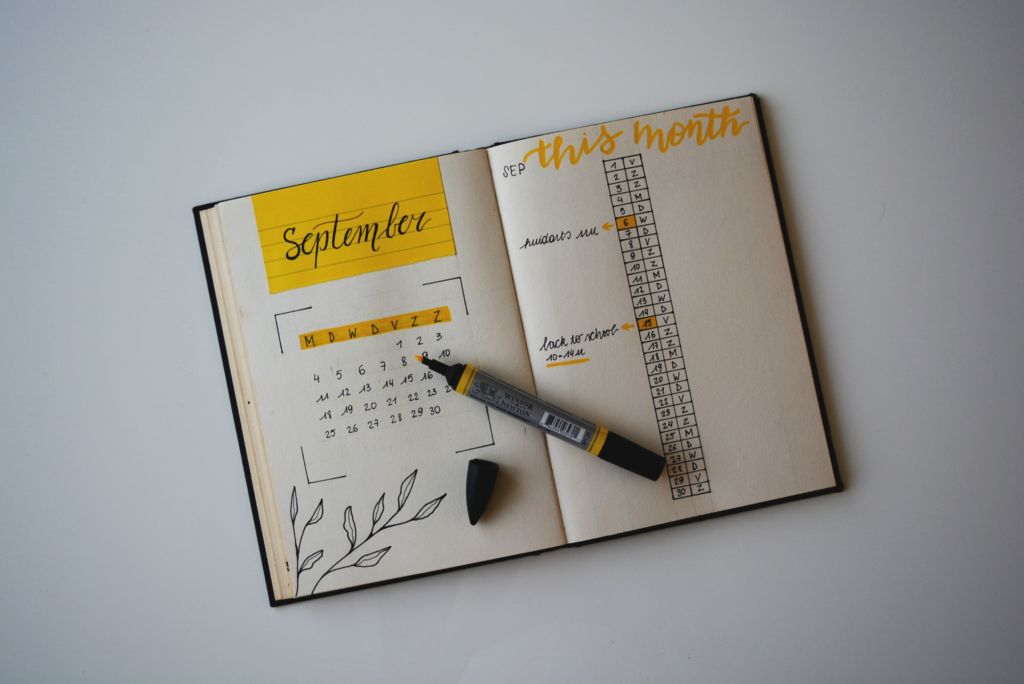
Generating ideas is important, and so is creating a strategy for your social media posts. Without a system for planning, writing, and scheduling out your content, it’s easy to fall behind deadlines.
A simple, visual workflow can help your team organize your social media marketing strategy to work best for your college.
Social media giant Hootsuite says it best:
“A social media calendar is like the Marie Kondo of your entire social media strategy. It sounds like a big commitment at first, but you can rest assured it’ll pay that time back in the future. (Not to mention preventing minor panic attacks.)”
From How to Create a Social Media Calendar: Tips and Templates, by Hootsuite
Using a social media content calendar will help you save time, stay organized and consistent, and even reduce the risk of typos and mistakes since proofreading your work will be built in. Most of all, you’ll produce higher-quality posts because you’ll be on the ball.
Free Content Calendar Templates to Fuel Your Social Media Strategies
At Interact, we use a simple spreadsheet to plan our social media content. Below is our free template that you are welcome to download:
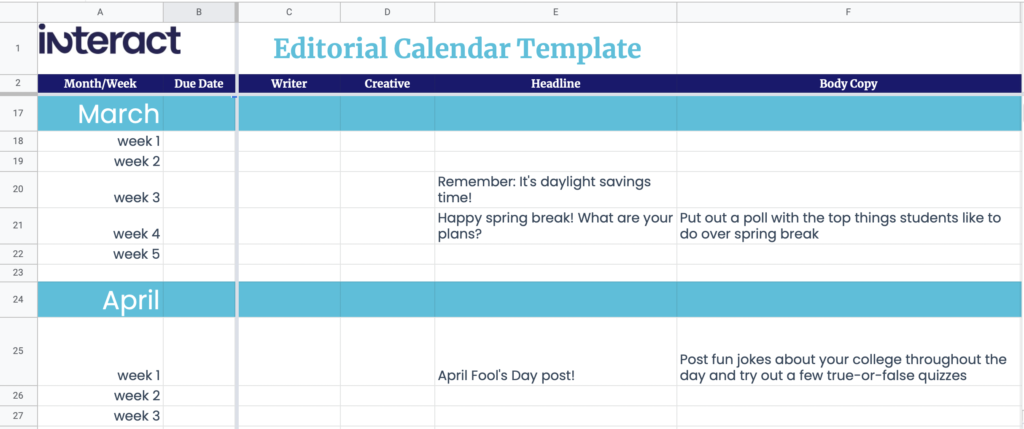
This template is super easy to use and even offers a social media post idea for every month of the year!
If you’re looking for a free template from your favorite to-do list platforms, we’ve got you covered:
Free Trello Social Media Content Calendars
Trello offers infinitely expandable kanban boards to keep you organized.
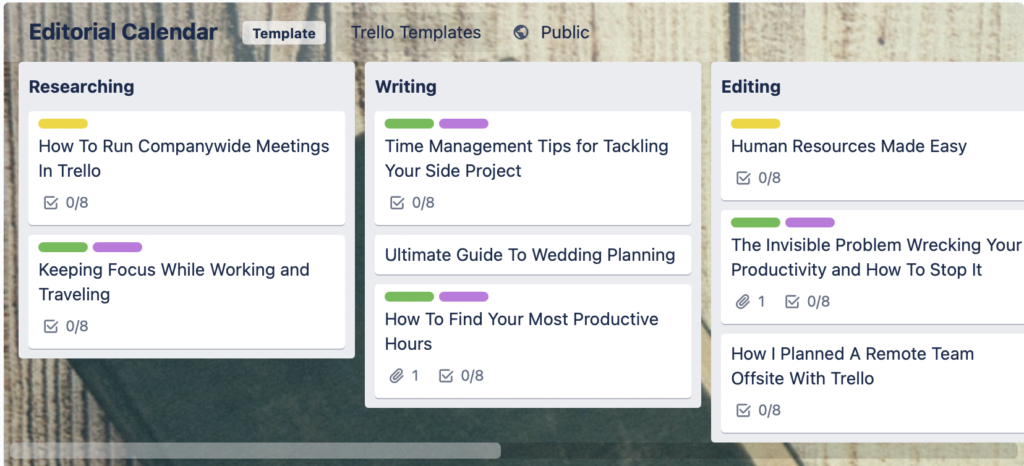
This editorial calendar template created by Trello has been copied more than 35,000 times by intrepid marketers! It includes examples of using checklists, colored labels, and images effectively to keep you organized.
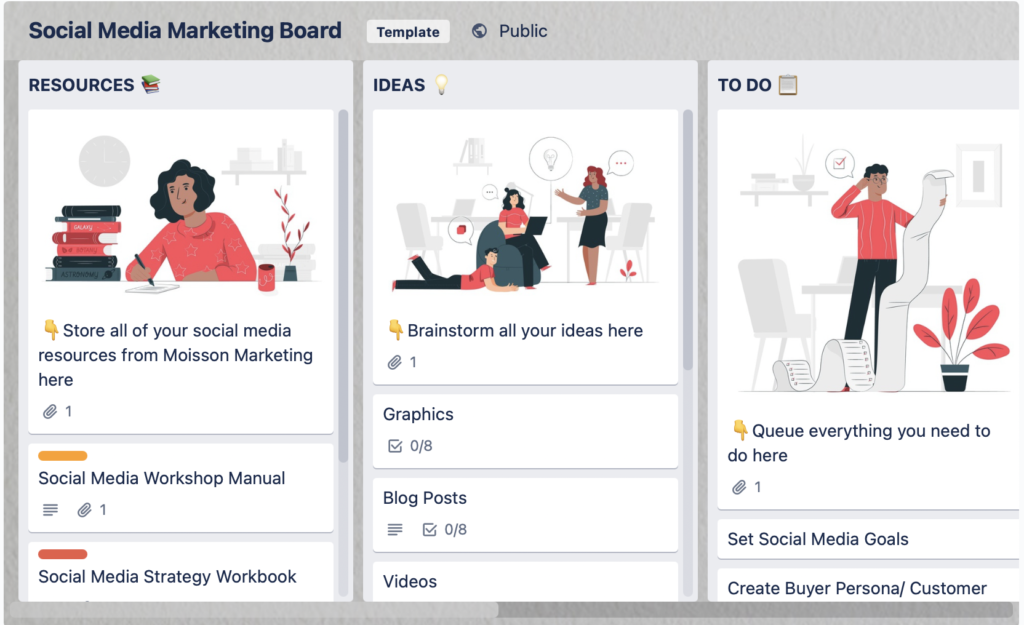
Are you looking for a savvy social media content calendar? This social media board created by Moisson Marketing offers another way to organize your calendar, Trello-style.
Even More Free Social Media Calendar Templates From Airtable, Asana, and Google
An Airtable Content Calendar to Stay Organized
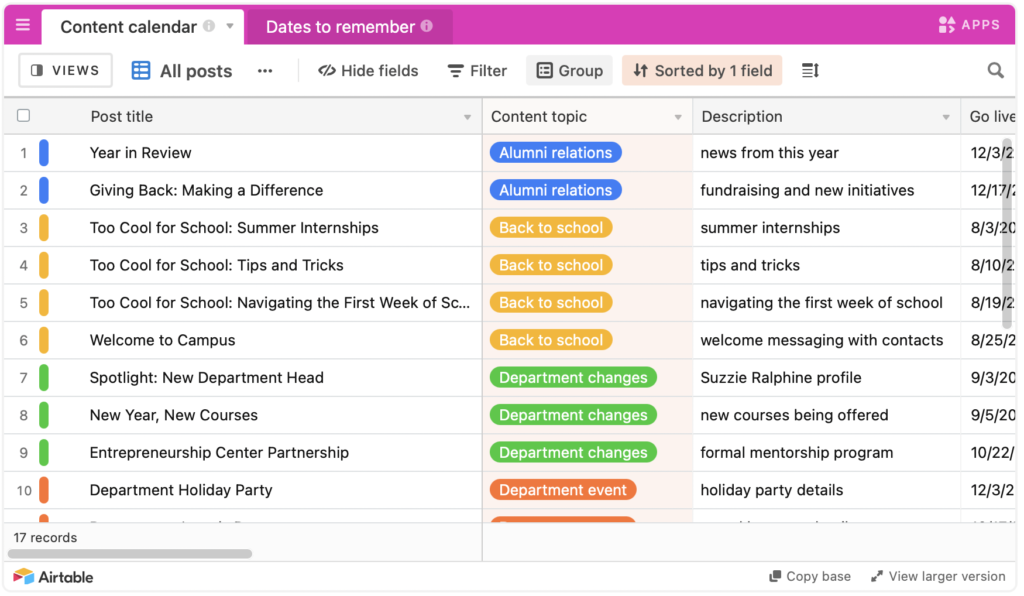
For those of you who love Airtable, check out this great campus editorial calendar. It will help you keep track of your content across all channels, including social media, newsletters, case studies, print ads, media kits, and even mobile apps!
Free Asana Editorial Calendar Template
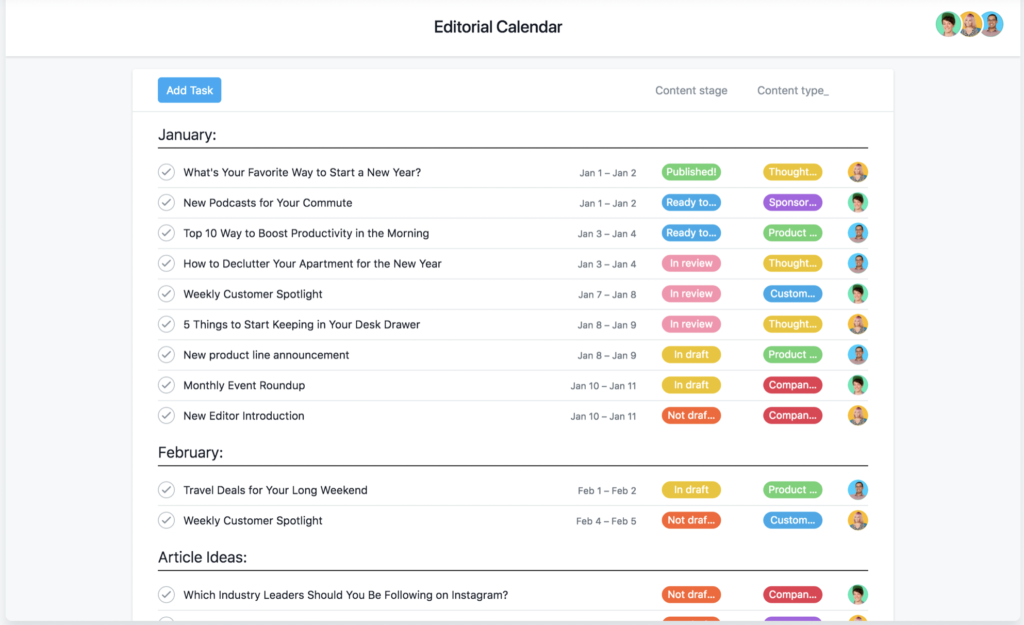
For fans of Asana, this robust editorial calendar template can help you stay organized.
A Free and Easy Way to Turn Google Calendar into Your Social Media Content Calendar
For those of you who swear by the Google suite, it’s super easy to turn Google Calendar into your editorial calendar. This handy video can help you get started:
And while this particular tutorial is for a dentist’s practice, this simple process could easily be adapted to higher ed!
How to Research What Your Audience Craves on Social Media

It’s not enough just to make great content. You also want to make information that’s useful to current and prospective students and will help them engage with your college.
But how do you figure out what your audience wants to see?
Below are budget-friendly tips for audience research and developing fresh social media ideas. A little audience research can go a long way toward enrollment marketing and retention marketing strategies!
Answer the Public Can Help You Create a Content Plan
Answer the Public is a great tool that shows people’s questions about different topics. It combines suggested searches from Bing and Google, giving you insight into the info people search for.
In a pinch, you could literally use these questions as an instant content plan!
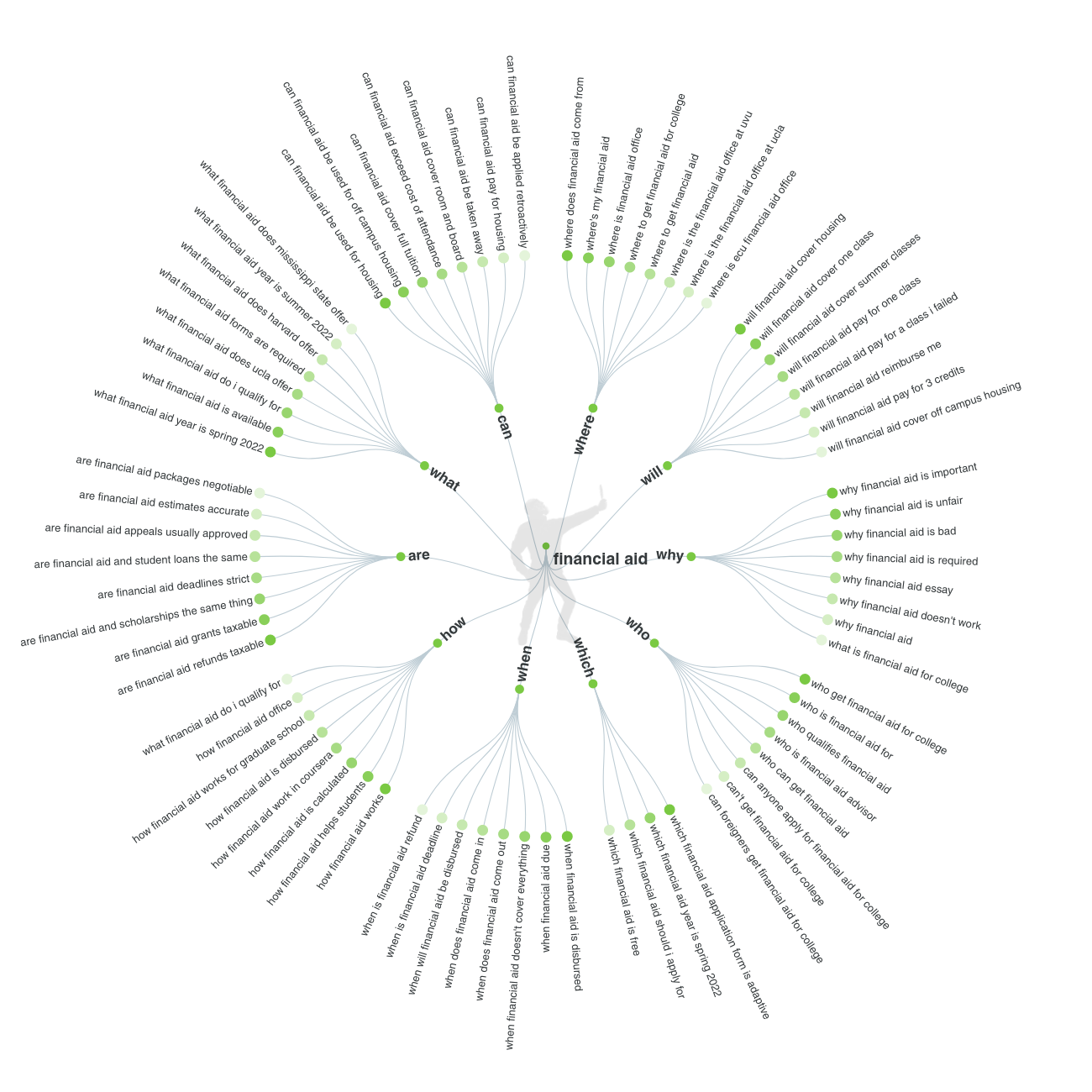
It’s easy to download these questions as diagrams, charts, and even spreadsheets to spark inspiration.
Say it’s February, which means it’s Financial Aid Awareness Month. Below are a few examples out of hundreds from Answer the Public. You could use these to produce social media posts throughout the month:
- Are financial aid grants taxable?
- Can financial aid pay for housing?
- How is financial aid calculated?
- What should you do when financial aid doesn’t cover everything?
- Where is the financial aid office?
- Which type of financial aid should I apply for?
- Can anyone apply for financial aid for college?
- Why should you apply for financial aid?
- How to apply for financial aid without a FAFSA
- What is financial aid versus student loans?
If you’re stumped for content, try searching Answer the Public. The site offers three free searches per day.
Audience Research with Reddit
Reddit is a social news platform with a huge collection of forums where people ask all kinds of questions. It’s a great place to drill down into your niche market and see what types of questions prospective students are asking about higher ed.
Here’s what some folks are asking about financial aid at community colleges on Reddit:
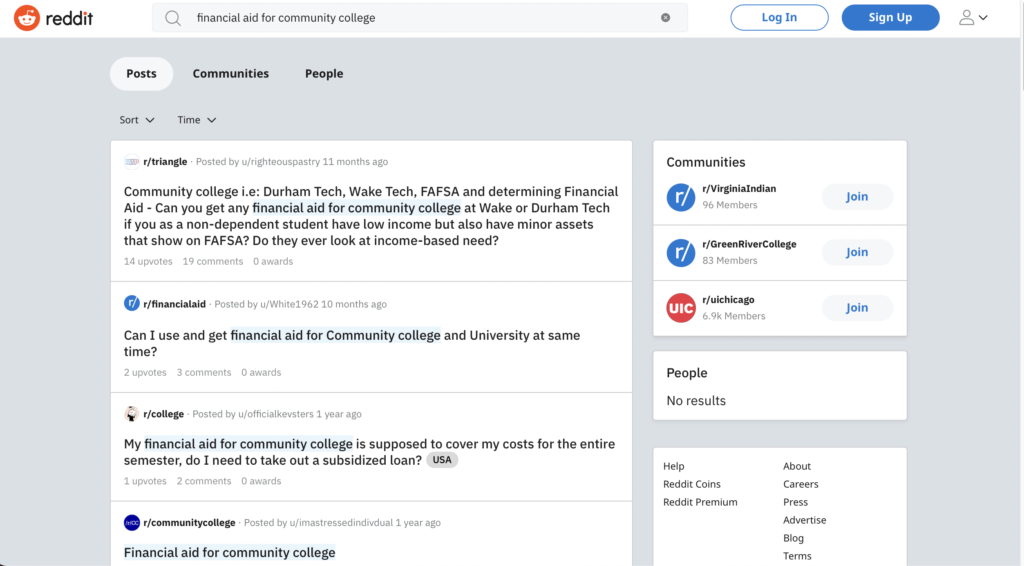
Nearly 1 in 4 adults in the 25-29 age range use Reddit, according to Oberlo. Plus, more than 52 million visitors use the site every day, and the platform ranks in the top ten most used social media sites!
It’s just another great place to get content ideas and see if you can answer your audiences’ questions.
Free Photo and Video Resources to Easily Create Great Content
Generating ideas is the first step to producing great social media content. The second step is finding a creative way to present your content. Adding bold video and images is crucial if you want to “stop the scroll” and have your posts take center stage.
Buzzsumo found that images in posts can garner 2.3 times more engagement on Facebook and 150% more retweets on Twitter.
Meanwhile, social video generates a staggering 1,200% more shares than text and image content combined, according to WordStream.
Below are some easy, free resources to pump up your media and engagement!
Free Stock Photography to Boost Your Social Media from Unsplash
Using real pictures of your students is always the best bet. But sometimes, we all need to use stock photography.
The only problem with using stock photography on social media is it can look canned, flat, and uninteresting.
Enter Unsplash, with more than 2 million high-quality, free images. These photos are fresh, dynamic, and fun. Why? Because contributors from around the world snap, tag, and share the images, giving them a more spontaneous and exciting feel than your average stock image.


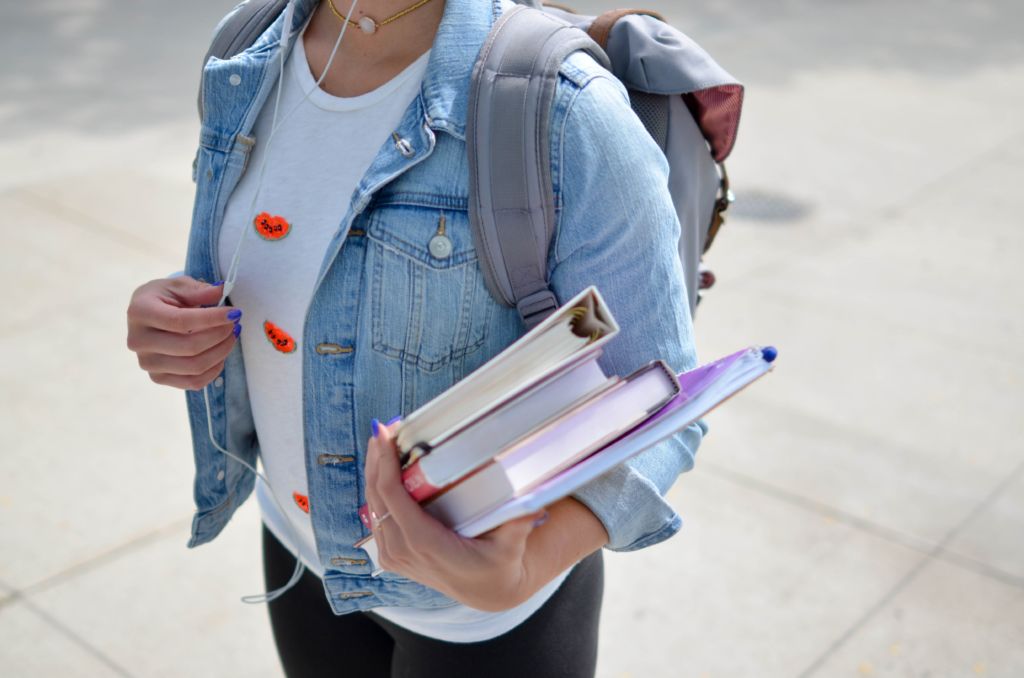

Many of the photos are shockingly high quality, taken by new photographers looking to boost their portfolios, and just your regular Joe with an iPhone.
Here are the rules for using photos from Unsplash:
“The photos on Unsplash are free to use and can be used for most commercial, personal projects, and for editorial use. You do not need to ask permission from or provide credit to the photographer or Unsplash, although it is appreciated when possible.”
Unsplash, Can I use Unsplash photos for personal or commercial projects?
The result is appealing photography to enhance your social media feeds. If you can’t get photos of your students, Unsplash might be the next best thing!
Free Stock Video to Move Your Social Media from Pexels
Pexels offers tons of free videos that can come in clutch when you’re creating multimedia content. While also showcasing free photography, the gratis video really makes this site a great resource.
Above are just a few examples from the massive video selection available on the site. And note that the video samples can be very high definition! We had to shrink these videos displayed above so they wouldn’t bog down the page loading time.
Here are the rules for using Pexels media:
“For all Content made available for download on the Service, that is not CC0-Content or Sponsored Content, Pexels grants you an irrevocable, perpetual, non-exclusive, royalty-free license to download, copy, modify, distribute, perform, and otherwise use the Content (this does not include Sponsored Content), including for commercial purposes.”
Pexels, Terms and Conditions
There is nothing like a good video to boost page engagement, and Pexels is a terrific way to source content if you are short on time.
Transform Your Blogs into Social Media Videos with Lumen5
Turn your articles, blogs, or really anything into a video with absolutely no video editing skills!
Lumen5 offers easy-to-use templates to turn your content into a video for free. In fact, here’s a video we made of this blog post you’re reading now, and it took us just about 20 minutes to create.
This video creation platform also gives you direct access to millions of free photos, videos, GIFs, and music to use in your masterpiece.
You can enter a link to your blog or article to populate copy into your video. Or, simply copy and paste your text to begin building a video. You can also easily make different video versions to fit different aspect ratios across social media platforms. The handy AI automatically determines scene length, text positioning, and keyword highlighting to make your job easier. You can also tweak any of these elements to fit your tastes.
Note that some advanced features, such as removing the Lumen5 branding slide at the end of your videos, come with the paid version. You can also customize your branding colors and fonts with premium. If you have a small budget, you can always test-drive some free Lumen5 videos on your social feeds to see how they perform before you take the plunge to the paid level.
If your social media feed needs an extra push, try creating some videos and see if that refreshes your engagement!
Conclusion: Social Media Marketing Strategies to Make Content Production Easy!

To keep your social media content green, try these simple tips:
- Build some content pillars to give your social strategy a good foundation.
- Organize a plan with a content calendar to create social media content that’s consistent and organized.
- If you’re stumped for post ideas, try researching your audience with Answer the Public or Reddit.
- Since posts with videos and photos drive engagement, try freshening up your feed with media from Unsplash and Pexels, or create a great video on Lumen5!
Sustainable social media marketing strategies for higher ed can start with simple planning and free resources to keep your feed evergreen!