Ready for tips to boost virtual classrooms? Then get ready. Welcome back for our final installment on distance learning tips, showcasing community college educators from across the country!
In part one, we explored hands-on teaching tips with Gogebic Community College, Barstow Community College, and Sierra College. Be sure to check out part one here: 9 Breakthrough Hacks You Really Need to Know for Fearless Virtual Learning!
In part two, we found savory and savvy tips for virtual classrooms from culinary at Leeward Community College, part of the University of Hawai‘i. We also found interaction-increasing ideas at South Texas College, while Mendocino College shared its can-do attitude when it comes to collaboration. So if you missed it, take a peek at 8 Great Hands-On, Boredom-Busting Distance Learning Tips to Master: Part 2.
In today’s final installment, you’ll find some out-of-the-box strategies for keeping students zeroed in on online learning with zilch Zoom fatigue!
Part 3: Classy Virtual Classrooms

- First, we’ll get a dose of mathematical motivation with Wayne Community College!
- Then, we’ll take a foray into expectations and time management in the virtual classroom with Community College of Beaver County.
- And to wrap it up, we’ll serve up some student support in the online environment with Wallace State Community College.
Motivation in the Virtual Classrooms with Wayne Community College

For Rachel Katherine “Katie” Mullins Holloman, a math teacher for nine years at Wayne, successful virtual classrooms are no mystery. An old hand at online teaching, she says that while the transition to 100-percent virtual was a hurdle, she had the tools to help her students make it to the finish line.
1. Be Clear
“When you talk ‘online,’ sometimes, people get confused,” says Katie.
Completely online, synchronous, asynchronous—oh my! It’s hard to be motivated to learn if students are confused. For the veteran math teacher, the number one thing to emphasize to students is expectations of the different types of online learning.
“There are all of these words thrown around,” says Katie. “You have to try and break it down for the students and say this is exactly what you’re signing up for.”
It can even be confusing for instructors! For instance, this semester, Katie is teaching two asynchronous classes and two synchronous classes, so it’s a lot to keep track of. Plus, “It’s harder because they’re coming from high school where they just call everything online,” she says. “Actually having them understand the course format that they’re signing up for, that’s step one.”
2. Streamline Communication to Boost Motivation
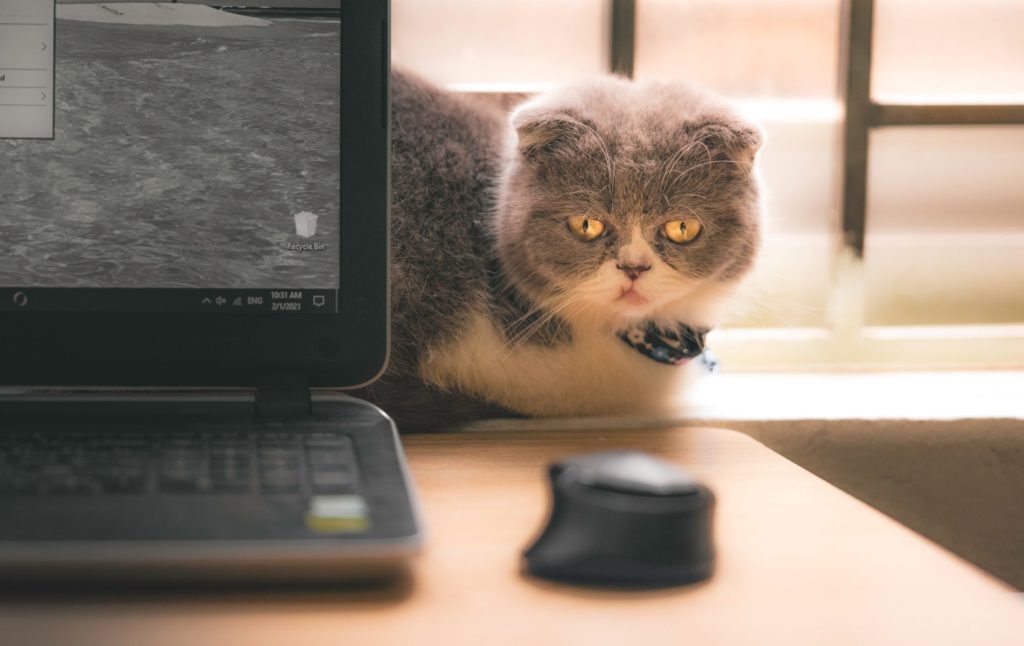
Another foundational piece is making it as easy as possible for students to have the info and access they need. If students are confused, it’s hard to stay focused on their studies.
Katie recalls that last year, one of her advisees was a single mom with four kids. The student’s biggest struggle? Keeping track of her four children on four different online learning platforms… and then logging into her own classes where nobody was using the same thing! Forget remembering passwords — the learner couldn’t even keep all the places to log in straight.
That’s why Katie says she tries to streamline her classes as much as possible.
“If the students already have to log into Moodle, I don’t want them to log in there and then have to go somewhere else, to go somewhere else, to go somewhere else!”
Instead, the math teacher uses the native Collaborate software inside of Moodle, and “boom—that’s where you’re going to go for class.”
Once everything is clear for students so that they don’t get lost, it’s time to help them get pumped for problem-solving.
3. Motivating Students to the Max in Virtual Classrooms
Encouraging Questions
Whether asynchronous or synchronous, Katie says the key to engagement is for students to ask questions. For her classes in real-time, she encourages students to jump right in.
“I’ll ask them, ‘Is everyone with me? If you’re with me, raise your hand.’ And the ones who don’t, I can ask them specific questions.”
Even in an in-person class, Katie says she would want students to interrupt her if they are confused. The virtual classroom is no different.
SMART Notebooks for Smart Virtual Classrooms
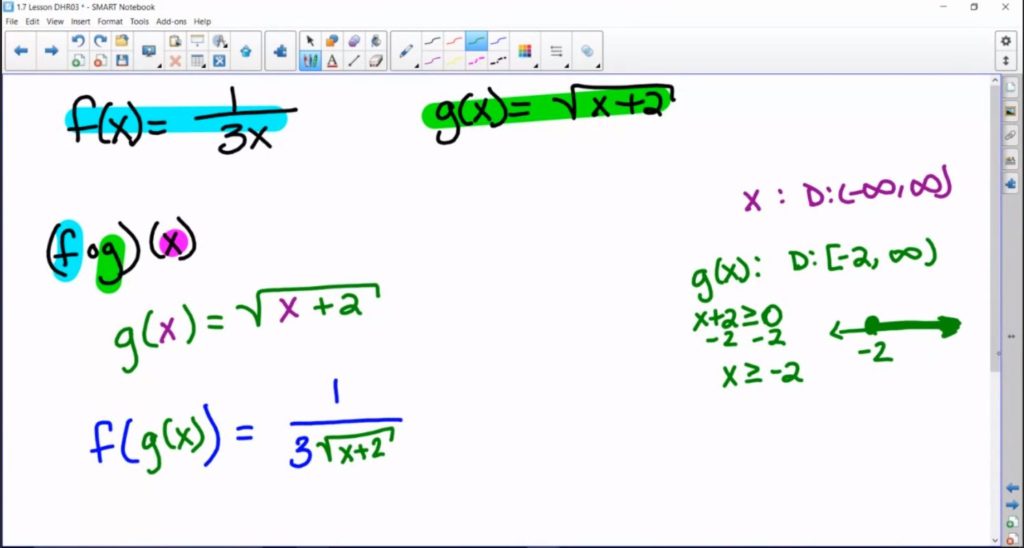
Katie uses SMART Notebooks, an online note tool set to work like a touchscreen tablet.
Before class, she’ll have all of her notes in a PDF that students can download. Then, during lecture, the notebook allows her to problem-solve in real-time — and show students her work.
“I can write in Word, and the example is right there on the paper,” says the number-crunching instructor. She says the best part is easily color-coding her notes, breaking down math problems into understandable components.
Lightboard for Lightning-Fast Understanding
Katie also goes the extra mile by recording her lectures with a Lightboard, a digital, light-filled “chalkboard.” On the board, she can solve problems while facing the screen as if she were writing on a magical markerboard:
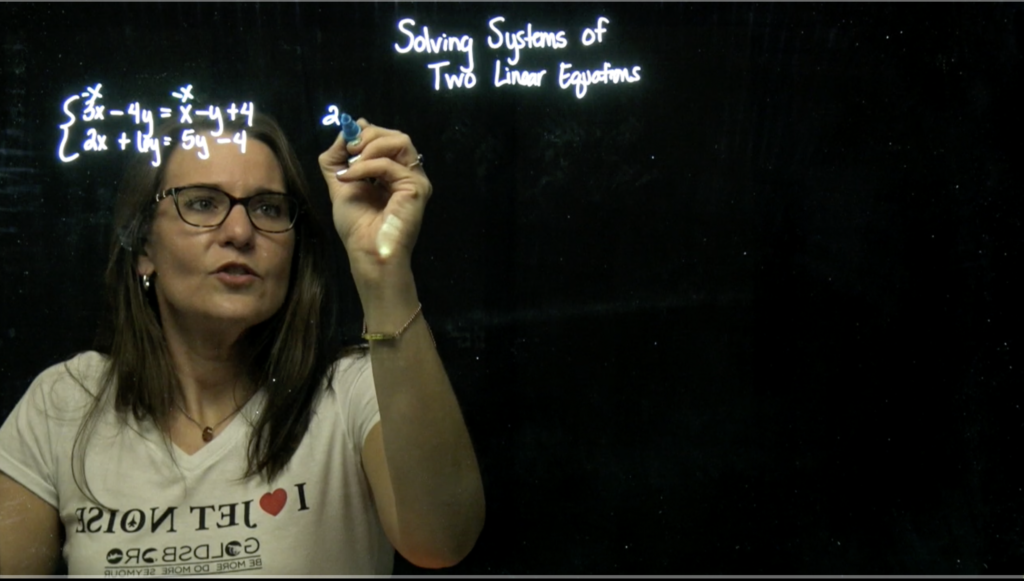
If a student can’t make office hours, she’ll often make supplementary videos with Lightboard and post them right in Moodle for the entire class to watch.
“It takes a lot of time, but it’s worth it if that’s what’s going to help them,” says Katie. “If I go and make the video, they’re like, ‘That’s my teacher. And she took the time to create this video. So now I should take the time to watch it.’”
4. Cheering Students On!
Finally, Katie says that offering positive feedback along with constructive suggestions is crucial for keeping students motivated.
First, since students submit work as PDFs, Katie can use her tablet to give feedback directly on their assignments. It’s a streamlined way to correct mistakes — or write a personalized congrats for a job well done.
Katie will also take it a step further and reach out to students’ advisors and achievement coaches to get students back on track… and beyond.
“I can also go in and say, ‘This is an alert to tell you how amazing you just did on that test!’” Then the students’ advisors can also reach out to reinforce the positive feedback and really celebrate. According to Katie, “That probably really helps them to keep on going, especially because online can get kind of tiring.”
Don’t Give up!
In closing, Katie says if she could give advice to other online teachers, it would be to take heart.
“Stay on top of them constantly looking for new things to engage them,” she advises. “If it doesn’t work, brush it off and try something else.”
Expert Expectations and Time Management at Community College of Beaver County

For Sarah Sudar, Assistant Professor of English, Literature, & Communications at Beaver, setting expectations and engaging students in the virtual classroom is crucial.
5. Eyes on the Prize
In her classes, students create goals for themselves at the start of the semester. They can be goals for the course, or they can be set for college or life.
“I remind them to keep their eyes on the goal whenever they are feeling stressed and frustrated,” says Sarah.
Whether on a post-it note or scribbled on their syllabus, a goal can remind students of what they really want and keep them on track in class.
6. Engaging Email

It’s no surprise that an English and communications teacher would put extra oomph into connecting with students.
“I definitely keep it old school, and I send regular email,” says Sarah.
Each Sunday, she emails students the topics of the week, links to join live classes so that they don’t have to search around, and any docs they need for assignments. “I want students to have everything they need in that email to successfully complete the course, especially if they happen to miss a class.”
Plus, she says that in an increasingly digital world, her regular emails get students into the habit of professional, digital communication. It’s the perfect way to sneak in a side of soft skills.
7. Multimedia Motivation

But Sarah doesn’t just send plain old emails. Throughout the week, she’s also peppering her communications with a variety of media, including video.
“Some people are more drawn to video than reading about it,” she says. “You can remind them throughout the week, but I think if you say it in a video and explain it in detail, it’s more approachable.”
Sarah says it helps add more connectivity and personality to the virtual classroom. Plus, it opens the door for more interaction. “They’ll be more approachable and ask you more questions.”
8. Time and Offline Management
Especially in a difficult year like this one, Sarah says time management is critical.
“I really stress the fact that life is one big circle of mess right now,” she says. “You’re doing laundry, watching TV, being in class and eating lunch all at the same time. You have to be scheduled more than ever.”
For one, she’ll advise students to break down assignments into parts instead of trying to tackle everything all at once.
For another, she’ll encourage learners to complete specific assignments away from the screen. When students don’t have to write essays, they can handwrite assignments and submit them as photos. According to Sarah, “Encouraging the offline activities probably helps them manage their time better.”
And for another ingenious offline tip, she turns reading assignments into audiobooks.
“We have online textbooks, and students were just like, ‘We don’t like reading them!’” That’s when a lightbulb went off for Sarah. “I said, ‘Oh—they’ll read it to you!’ And I showed them how to use the audio feature.”
Dissertation Going the Distance: Student Support in Virtual Classrooms at Wallace State Community College

At Wallace, Math Instructor Melissa Arnold had a secret superpower when classrooms went remote. At the time, she was writing a dissertation on distance learning through Nova Southeastern University. She says due to her “fabulous” instructors and coursework, “when we switched to online learning, I was able to switch mine within two days.”
As an online student herself, not only did she have the digital devices to go the distance, but she also had the know-how.
“One of the things that I’m studying is interaction, and I think that’s why I try to engage my students.”
9. Interactive Academics in Virtual Classrooms

Online has some advantages, according to Melissa. For example, a paper textbook can only give you one or two examples of a concept. But the software that she uses can regenerate homework questions as often as students need it to sharpen their skills.
10. Interactive Communication for Collaboration
In an online environment, you have to be readily available for your students. And, as Melissa ruefully recalls, “We did have to back up and put the brakes on because it got to the point where we were available 24-7.”
The happy balance? Setting parameters of when she’s available and when students can expect a reply.
To that end, Melissa has been using Google Voice across her online courses. Learners can snap a picture of a math problem, text it, and then Melissa can provide feedback, stat.
“The beauty of that is students like instant gratification,” says the math instructor.
11. Interacting with the Whole Student
Taking the time to make a personal connection with students makes all the difference, according to Melissa. She always allows time to check in on students every class, whether it’s taking a fun poll or just making space to ask students how they are feeling.
“If you don’t, you’re not going to keep them wanting to come to a boring math lecture,” confides Melissa. “If they know you honestly do care, they ask you about the academics, and they will tell you that they are food insecure.”
She says students will talk to you, but you’ve got to engage them first. Once you open the door for learners to share, instructors can step forward and provide the right assistance.
From the food pantry to the tutoring center, she says students have options for support. Not only does she have a list of resources posted on the learning management system, but she’ll also reach out to students personally if she sees they are struggling.
“I can send students a message and say, ‘Hey, don’t forget the pantry is open from this time,’” Melissa says. “I try to have a good rapport with my students and have an open-door policy that I will help them in any way I can.”
During this past year, Melissa says it came down to believing that students could do it, despite the challenges.
“I think that the biggest issue I personally had was just trying to reassure students that they could still do the work.”
Virtual Classrooms Takeaways:

- Be Clear: What are the basic expectations of your class?
- Streamline Communication to Boost Motivation: How can you make your virtual classroom a one-stop-shop?
- Motivating Students to the Max in the Virtual Classroom: Encourage questions and leverage engaging tech tools.
- Cheer Students On: remember to serve up that positive feedback on top of constructive criticism.
- Eyes on the Prize: Encouraging students to set goals can keep them on track online.
- Engaging Email: Send out regular messages with everything students need.
- Multimedia Motivation: Video can help explain things to students when words aren’t enough.
- Time and Offline Management: Sometimes, encouraging off-screen assignments can boost time management.
- Interactive Academics in the Virtual Classroom: An online platform can give you the edge to keep your content engaging.
- Interactive Communication for Collaboration: What to do (and not do) to keep in close contact with virtual students using Google Voice.
- Interacting with the Whole Student: Making a human connection with learners can open up possibilities in academics and beyond to offer support.
That’s all for our three-parter on online learning tips. We hope you enjoyed it and discovered something new!
Want to read more? Check out these posts:
- 9 Breakthrough Hacks You Really Need to Know for Fearless Virtual Learning!
- 8 Great Hands-On, Boredom-Busting Distance Learning Tips to Master: Part 2
- Be One with the #WFH: How to Work Remotely like an Interact Jedi Master
Want to share your online teaching tips? Email reachout@interactcom.com for a chance to be featured in our next blog or on social media!



