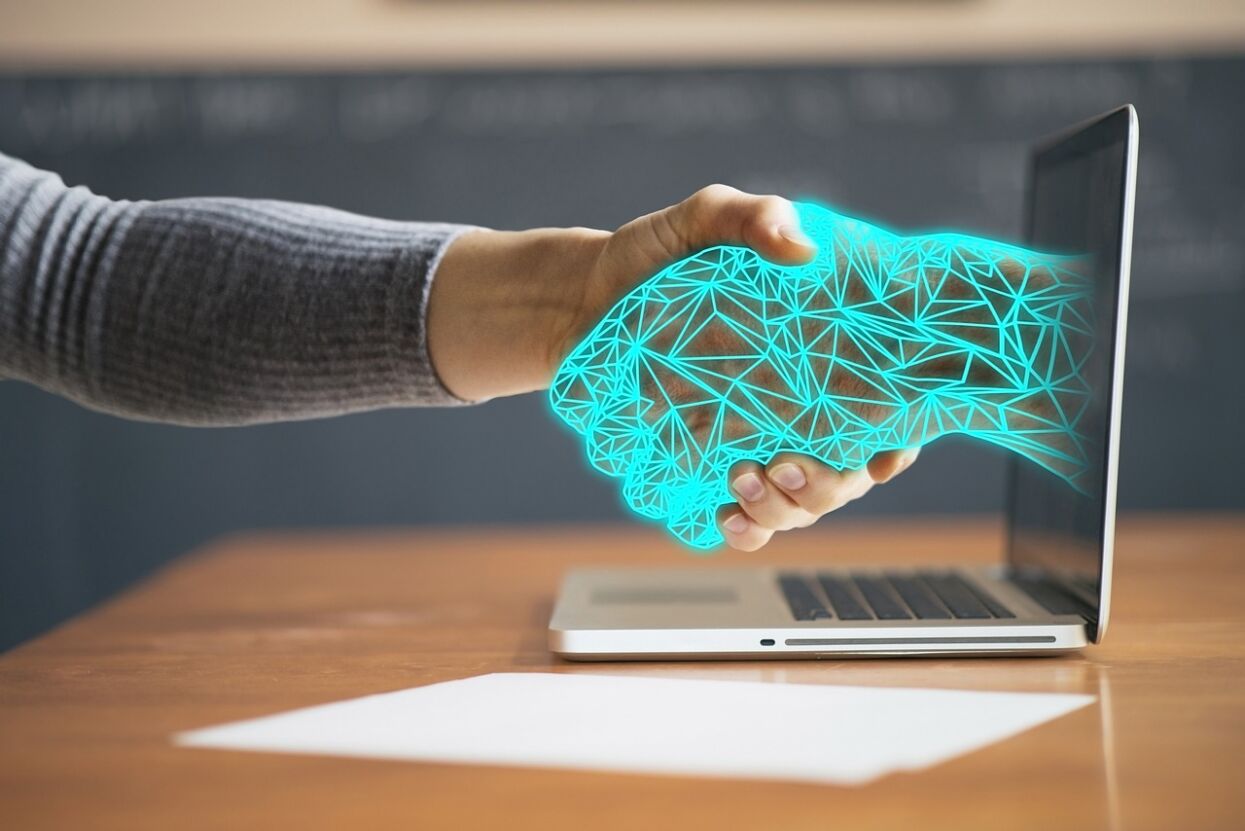Virtual learning can be difficult for instructors as well as students. How do you gauge if learners understand the material if you’re not face-to-face? How do you vault over technology hurdles? Keep students engaged? Or even deal with dreaded Zoom fatigue?

Even after the pandemic passes, e-learning looks like it will be here to stay. After all, as early as 2018, over a third of American students were enrolled in at least one online course, according to Guide2Research. Virtual learning might even turn out to be the silver lining to the pandemic: SH!FT finds that e-learning can increase student retention rates by 25 to 60 percent.
Virtual Learning Tips Not To Miss

We asked some of our partnering community colleges from across the country to offer sage advice on how they rocked virtual learning this year. And we discovered some out-of-the-box e-teaching tips you won’t want to miss!
Part One
- A little Bitmoji can add a lot of color and engagement to a virtual class. It’s simple, it’s fun, and it works, says College Experience Instructor Dayle Jackson of Gogebic Community College.
- Hands-on CTE… online? You bet! Project and Career Technician Danielle Jeffers and Superintendent-President Dr. Eva Bagg of Barstow Community College share how the College is making it through the shift to virtual learning without skipping a beat.
- Some insider tips on managing a virtual classroom will close out this week’s installment, courtesy of IT Professor Annette Nylander of Sierra College.
Part two will include how culinary went cooking show at Leeward Community College in Hawaiʻi, as well as tips on fostering collaboration from South Texas College and Mendocino College.
But for today, get ready to take a deep dive into super simple engagement tips for the virtual classroom!
Simple Tips to Boost Community Engagement in Virtual Learning with Michigan’s Gogebic Community College
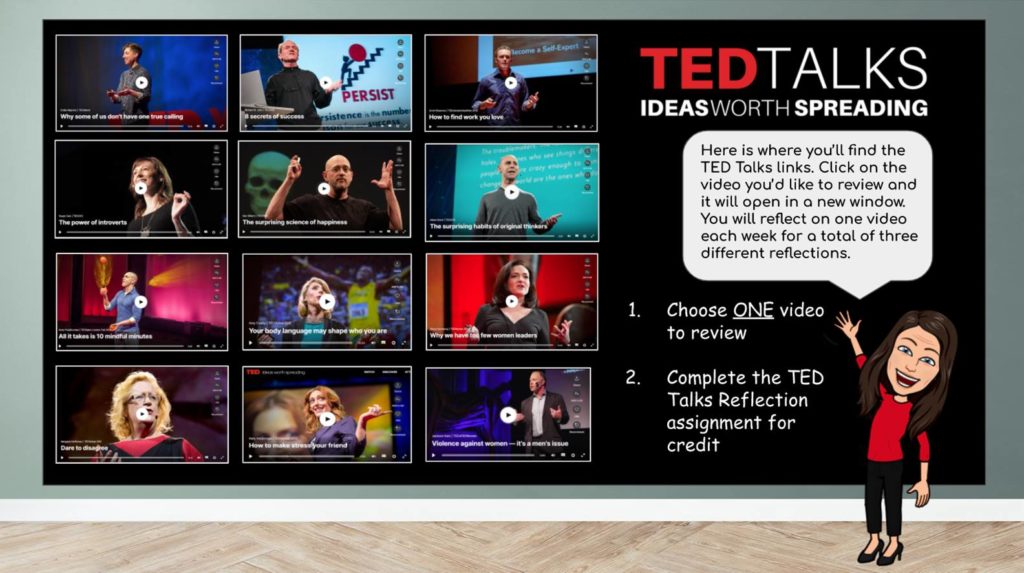
Dayle Jackson is an alum and faculty member at Gogebic Community College. The Director of Student Outreach and Engagement and a College Experience Instructor, Dayle is in her 18th year at the College and the first in her family to earn a bachelor’s degree, then a master’s degree. So, she can truly relate to many of her students who are on a similar path.
When asked how she helps students feel connected to the online learning community, she says, “This is just the magic question, particularly from this last semester.”
Dayle has three simple, savvy tips to share:
- Bitmoji your Classroom
- Add a Student Cafe to Your Forum
- Timely Feedback Can Make All the Difference
1. A Little Bitmoji Goes a Long Way in Virtual Learning
While working on boosting her video engagement, Dayle stumbled across Bitmojis and has been hooked ever since.
“At least all of my students who are sitting out there in Moodle land can put a name to a face,” says the instructor.

What is a “Bitmoji?” For those not hip to the personal emoji, Bitmoji is an app that lets you make customized avatar look-a-likes. There are even unique digital stickers that are part of Google Classroom, including images for test-taking and the day’s agenda. According to Dayle, “I’ve had a lot of students that are really entertained. They’re like, ‘Oh my gosh, this really does look like you!’”
Bitmojis can be added directly into Google Slides:
It might seem silly, but Dayle says the personalized gesture helps students relate to her a little bit better.
“It’s funny, but it’s one little thing that they seem to engage in,” says the instructor. Though Dayle admits that she’s not super social media savvy, when it comes to the digital sticker, she says, “I can do this. I can add a little Bitmoji picture.”
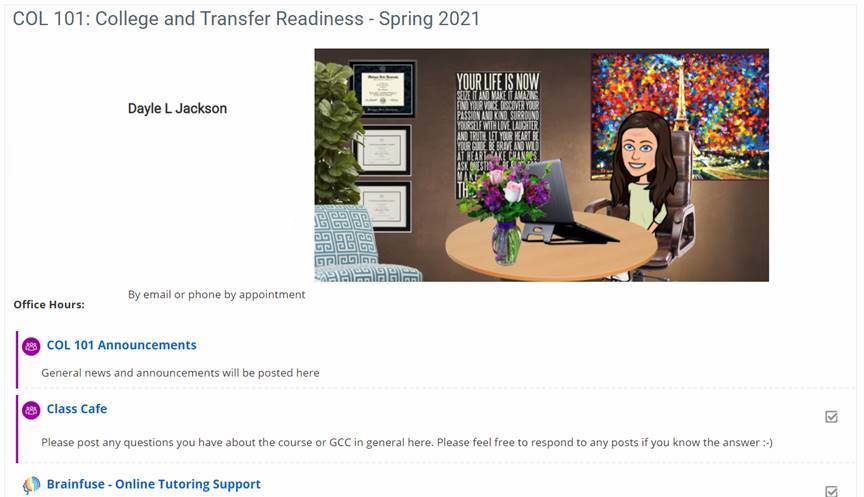
“It adds a little color,” says the instructor, who tries to keep her classes engaging every way she can. Plus, when it comes to her avatar, “She can’t wear the same outfit every day. Got to mix it up!”
2. A Funny Thing Happened on the Way to the Virtual Forum

Like most instructors, Dayle’s classes have a happening discussion forum where students engage on course topics and find essential announcements.
But she also has a special section dedicated to the “Class Cafe.” That’s the place where students can create their own threads about anything they want to ask — general community college questions and beyond. From the best Chinese restaurant in Ironwood to the deadline for financial aid, students are continually helping students.
“If you have a question, the likelihood is that someone else has it too,” Dayle tells her class. “I’ve had students ask some of the most random things, which is great!”
3. Staying in the Feedback Loop
“I probably give more in-depth feedback in my online classes,” says Dayle, who sometimes feels like she’s writing a novel for evaluations. In face-to-face classes, she says it’s easier for her tone to come across. In the virtual landscape, she wants to make sure nothing is lost and that her message sounds encouraging.
Though it takes a little longer grading online classes, she says the time is well worth it.
Feedback… Right on Time
And speaking of time, Dayle tries to give feedback within 24 hours of deadlines.
“Students seem to be very conscientious,” says the instructor. “They want that feedback to make sure that they’re on the right track… Trying to be as timely and efficient as we can be on our end can hopefully ease any anxiety the students have.”
Zoom, Text, FaceTime, Messenger — Oh My!

Dayle also makes sure she’s always available to answer questions. On top of regular Zoom office hours, which rotate between daytime, nighttime, and weekend slots to accommodate working students, Dayle also has some non-traditional ways of keeping in the loop.
From giving out her cell phone number to chatting on FaceTime or Facebook Messenger, as long as students have a general question that’s not protected, she says, “I’ll answer for you.” She would rather students ask in a way they feel comfortable over not asking at all.
For the professor, text and Messenger can be more efficient than email. When the three little dots pop up, she knows her student is typing back at her, which is way better than having to wait for the back and forth of email.
“It’s nice when you feel like you’re having a conversation in real-time,” says Dayle. “I can accomplish things in that shorter timeframe instead of waiting for a delayed response.”
Keep it Positive

In conclusion, Dayle’s number one goal is to keep learning fun.
“It needs to be positive, where you’re actually enjoying being involved in the class.”
Outstanding Online Student Support at Barstow Community College in Southern California

“When the pandemic first hit, we didn’t skip a beat,” says BCC’s Superintendent-President Dr. Eva Bagg.
Their secret? These three simple things:
- Stellar Student Support
- A Database of Virtual Learning and Career Tools
- Forward-Thinking
1. Student Support for Virtual Learning… and Beyond
With the transition to virtual learning, the College beefed up its student support:
- A technology loan program provided students the tech they needed to stay in school, while free WiFi ensured they could connect.
- Free online tutoring kept students’ academics in top gear, while free virtual mental health services kept up spirits.
- Student Food Pantry Services kept bellies full to empower minds.

2. Workshops and Tutorials for Around-the-Clock Help

To increase tech-savviness among students, the College also boosted its workshops. With pre-recorded tutorials and department videos, learners can get the tech help they need 24-7. And for high-touch support, CTE faculty are only a screen away.
“We offer both online student tutorials and free live technical Zoom weekly workshops,” says Danielle Jeffers, Project and Career Technician at Barstow Community College. “They ensure a more seamless transition to online learning for students who may need a refresher on how to use some of the new online technology.”
The College has a library of nearly 50 video tutorials in both English and Spanish, as well as recorded webinars. Tutorials cover everything from how to apply to the school to ordering textbooks and registering for classes. From covering online basics to career exploration, students are prepared for the virtual classroom and beyond.
3. CTE on the Go
BCC managed to have all of its CTE courses approved at the state level to teach 100-percent online. From fully online certificates to hybrid, hands-on classes, Jeffers says that most of these virtual classes were available long before the pandemic.
The College was an early adopter of online learning, offering virtual courses for over 20 years. Ever ready to adapt, BCC is looking forward to the future.
“As we move through this pandemic, we see nothing but opportunities,” says Dr. Bagg. “We are here for our students.”
Classroom Management at Sierra College, Northern California

For IT Professor Annette Nylander at Sierra College in NorCal, online learning is the perfect opportunity to add tech-savvy classroom management.
Her advice for seamless virtual learning?
- Leverage Classroom Discussions
- Add Optional Meeting Times
- Become a Support Pipeline for Students
1. Discussion is the Best Gauge

While she also surveys students a couple of times through the semester to gauge their mastery of the material, Annette says online discussion forums are one of the best tools.
“Though review questions help a student determine how much they are retaining, I feel the discussion posts really help them get a deeper dive into the materials.”
When students read other posts from their peers, she says it hits the lesson home while giving her a good sense of where they are in their studies.
2. Weekly Zoom Meetings

One thing Annette has added to her online classes is a weekly Zoom meeting. While not mandatory, due to possible scheduling conflicts, the sessions are recorded and shared so everyone can watch.
“Having a set weekly meeting time for each class allows students to gather as we discuss the topics of that week,” says the instructor. “It also gives them a time to ask any questions they may have about the overall course.”
Offering Extra Support
Annette keeps a close eye on students, and if they fall behind, she also reaches out directly. Another great tool is Starfish, which allows instructors to raise a flag for students and connect them to support services.
“We also have student support technicians that can really help connect students to a variety of resources such as technology equipment, food, health services and much more,” says the instructor. Plus, each Interest Area has a dedicated specialist on board that also helps professors reach students and keep them engaged. For the instructor, “I do all I can to help students know of the resources that are available.”
Classes may be online, but Annette’s drive to go over and above for students remains the same.
“I try to be very available to my students and will schedule additional phone and Zoom meetings to help them whenever they need extra time to work through challenges.”
Virtual Learning Takeaways

Online learning is here to stay. Use these expert tips to stay on top of the game:
- Bitmoji your Classroom: Adding a little personal flair to your online classroom helps keep students engaged.
- Add a Student Cafe to Your Forum: A place to hang out and ask questions in your virtual learning platform helps students become a part of the community.
- Timely Feedback Can Make All the Difference: Staying in the loop with students helps alleviate their anxiety.
- Stellar Student Support: Keep in mind what support services are available to students to help them academically and beyond.
- A Database of Virtual Learning and Career Tools: Consider a library of video tutorials and workshops where students can access critical help, 24-7.
- Forward Thinking: Our community colleges are often ahead of the curve when it comes to online classes. See how you can leverage that innovation to make virtual learning happen.
- Leverage Classroom Discussions: Sometimes, the best way to monitor students’ progress is to have a class discussion.
- Adding Optional Meeting Times: Weekly Zoom meetings can help students stay in the loop.
- Become a Support Pipeline for Students: Be on the lookout for when students fall behind and know how you can help.

Stay tuned for part two, coming soon! It’s a cooking show and a community college collaboration you won’t want to miss.
Don’t want to wait? Check out these posts:
- Considerations When Setting Up and Teaching an Online Course
- 6 Social Media Tips to Keep Your College Community Connected During the COVID-19 Pandemic
- Be One with the #WFH: How to Work Remotely like an Interact Jedi Master
Want to share your online teaching tips? Email reachout@interactcom.com for a chance to be featured in our next blog or on social media!